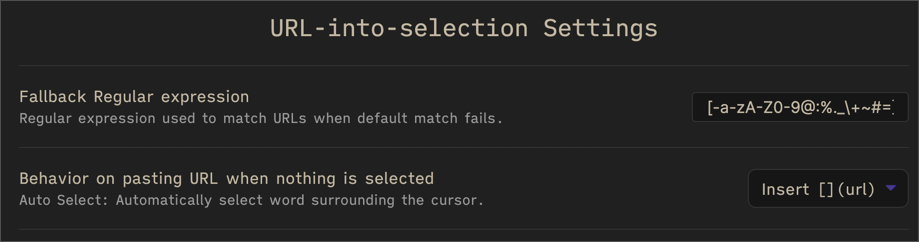There are several Community Plugins used to create the 64Zbit.com website. Here are a list of the ones I'm currently using.
* Obsidian Shell Command
It's not bad to open a shell command and execute the make prod command, but it's even better to hit a hotkey within Obsidian to do the same thing.
This plugin allows you to execute a shell command from within Obsidian.
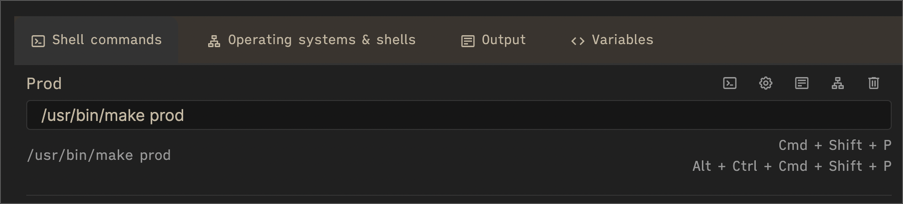
It also allows you to execute that command from the Obsidian command pallet. Which allows you to execute the command from a hotkey.
Example bash script to copy all files to remote web server
If you want to manually upload the files then here is a good use of the scp command.
scp -r /Users/doug/OneDrive/www_root/pelican/projects/64zbit/output/* user@64zbit.com:/home/pi/dev_volumes/public_html/apache/new/
* Customizable Page Header
Add a button to the page header area of Obsidian to run an Obsidian command. Such as the afore mentioned Shell Command to publish the Pelican website to the production server.
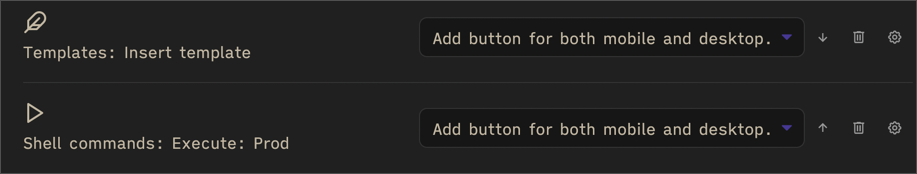
* Paste URL Into Selection
A super helpful utility that detects when there is a URL in the clipboard and then pastes it in the correct format into Obsidian. Detects images too.