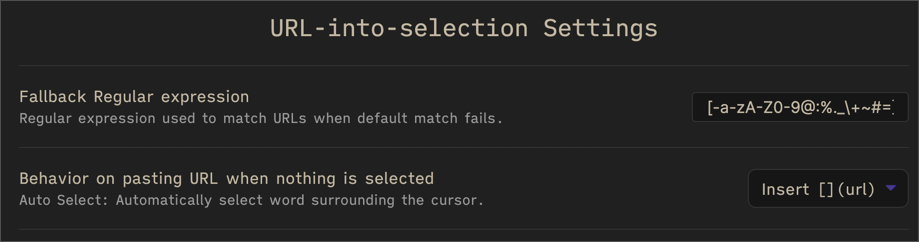I visited the Compliant Mechanisms Research group at Brigham Young University and spoke to Professor Larry Howell: https://www.compliantmechanisms.byu.edu
At the above link, you can download 3D-print files to make some of the objects in the video, plus learn more about compliant mechanisms.
What I learned about compliant mechanisms I summarize in the 8 P's of compliant mechanisms:
- Part count (reduced by having flexible parts instead of springs, hinges)
- Productions processes (many, new, different enabled by compliant designs)
- Price (reduced by fewer parts and different production processes)
- Precise Motion (no backlash, less wear, friction)
- Performance (no outgassing, doesn't require lubricant)
- Proportions (reduced through different production processes)
- Portability (lightweight due to simpler, reduced part count designs)
- Predictability (devices are reliable over a long period of time)
Special thanks to Patreon supporters: Donal Botkin, James M Nicholson, Michael Krugman, Nathan Hansen, Ron Neal, Stan Presolski, Terrance Shepherd
Animation by Alan Chamberlain
(31) Why Machines That Bend Are Better - YouTube
(31) The kg is dead, long live the kg - YouTube
The kilogram, mole, kelvin, and ampere will be redefined by physical constants
Radio Shack Catalog Archive (1939-2011)
RadioShackCatalogs.com is primarily an archive of old RadioShack catalogs from 1939-2011.
A brief history... RadioShack has been in business since 1921 (over 100 years) as a world retailer of innovative technology products and services including personal, mobile, and home technology. For 65 of those years, RadioShack had produced outstanding catalogs which included a wide range of products from leading national brands, to exclusive private brands like Tandy, Realistic, TRS-80, Micronta, Archer, Optimus, Clarinette, Nova, Patrolman, Enercell, and Science Fair.
GitHub - formatc1702/WireViz: Easily document cables and wiring harnesses
Summary
WireViz is a tool for easily documenting cables, wiring harnesses and connector pinouts. It takes plain text, YAML-formatted files as input and produces beautiful graphical output (SVG, PNG, ...) thanks to GraphViz. It handles automatic BOM (Bill of Materials) creation and has a lot of extra features.
Features
WireViz input files are fully text based No special editor required Human readable Easy version control YAML syntax UTF-8 input and output files for special character support
We’re going to need a lot of solar panels – Casey Handmer's blog
Casey Handmer's plan to refill the Colorado River from the Pacific with just 15GW of power.
Custom PC magazine Issue 228 - Build a tiny killer gaming PC
Custom PC
Articles Issues Books Subscribe Buy now
Custom PC issue 228
Issue 228 shows you how to build a killer gaming PC in a tiny package, complete with a full-size graphics card. Not only are there reviews of ten mini-ITX boards, covering both AMD and Intel sockets, but there’s also a full feature that tells you all you need to know about choosing your case, airflow considerations and building your final mini system.
Buy now Subscribe Download Free PDF
Be Wary of Modular Fans 9 days ago. While they cut down on cable clutter, Anthony Leather warns against the performance pitfalls of clip-together fans.
Asus ROG Swift PG279QM Gaming Monitor Review 10 days ago. Edward Chester scopes out this cutting-edge, yet pricey, 240Hz gaming monitor from Asus.
NZXT Lift Mouse Review 14 days ago. We found it hard to find something not to like about NZXT's debut gaming mouse.
Intel’s Arc desktop GPUs launch, but you still can’t buy them 16 days ago. After all the hype, Richard Swinburne is mightily disappointed by the real-world availability of Intel’s Arc GPUs
Ikigai - PC Mod Inspired by Japanese Kumiko Woodworking 17 days ago. Inspired by Japanese Kumiko woodworking, Nick Falzone made this exquisite wooden scratch-build with a custom hard-tube water-cooling system.
Win a Fractal Design Torrent Nano RGB Case 18 days ago. Enter now to be in with a chance of winning an award-winning mini-ITX chassis from Fractal Design.
See more articles What is Custom PC magazine?
Custom PC is the UK’s best-selling magazine for PC hardware, overclocking, gaming and modding. Every month, Custom PC is packed with in-depth hardware reviews, step-by-step photo guides and informative features, all with a focus on tinkering with your computer’s insides. Along the way you’ll also find hard-hitting tech opinion, game reviews and all manner of computer hobbyism goodness, from small Pi projects to extreme PC mods.
Amazing DALLE-2 photos
I went with Flickr. It turns out I already had an account… since 2005. Heh.
Amazing DALLE-2 photos.
15 Best Operating Systems for Raspberry Pi (with pictures) – RaspberryTips
The Raspberry Pi is not limited to Raspberry Pi OS. It’s the official distribution, but is far from being the only one. Depending on the model you use, your goals, and your personal preferences, it might be a good idea to examine other options. I tested all of the other options and share my favorites in this post, which should be a great starting point for you.
Compared: 16-inch MacBook Pro vs Razer Blade 15 Advanced | AppleInsider
Apple used the Razer Blade 15 Advanced as a point of comparison for the performance of the M1 Max chip. Here's how the rest of the notebook compares against the 16-inch MacBook Pro.
As part of Apple's promotion of its new M1-series MacBook Pro system-on-chip options, it made claims comparing the performance of the SoCs against existing on-the-market notebooks.
One comparison of the M1 Max with the 32-core GPU option claimed it offered "graphics performance comparable to that in a high-end compact PC pro laptop using up to 40% less power." A closer inspection of the press release has Apple saying that compact notebook was the Razer Blade 15 Advanced, complete with the model number, RZ09-0409CE53-R3U1.
Compared: 14-inch MacBook Pro vs 2022 Razer Blade 14 | AppleInsider
The Razer Blade 14 has been updated for 2022 to make it more powerful, but it has to fight with the 14-inch MacBook Pro as a creator's choice notebook. Here's how the two laptops compare.
Of all of the gaming brands on the market, it's arguable that Razer is the most Apple-like. It has cultivated a cool brand, a distinctive style, and impressive hardware to match.
Out of the entire collection of products, the Blade notebook range is probably the closest to an Apple-style product. They are gaming notebooks that attempt to provide considerable performance to users, while offering a MacBook Pro-style thin design and portability instead of a hefty notebook that swamps a desk.
Mechanical Watch – Bartosz Ciechanowski
Mechanical Watch In the world of modern portable devices, it may be hard to believe that merely a few decades ago the most convenient way to keep track of time was a mechanical watch. Unlike their quartz and smart siblings, mechanical watches can run without using any batteries or other electronic components. Over the course of this article I’ll explain the workings of the mechanism seen in the demonstration below. You can drag the device around to change your viewing angle, and you can use the slider to peek at what’s going on inside:
Static Site Generators
The process of building a website has two parts: you provide the content, and then your CMS — WordPress, or whatever you choose to use — takes that content, combines it with your chosen theme and your chosen templates, and makes a website from it for your customers or your readers to read.
But those two parts don’t have to be done together: they can be separated from one another, and that’s what a static site generator (SSG) does.
Check this out...
AFS, AFF and AFC Focus Modes Explained - Graham's Photography Blog & Technical Reviews
Autofocus Variations Can Ruin Your Focus Accuracy Whilst the autofocus has been improved with successive generations of the camera is still relies upon contrast detection to set the focus point. So the camera moves the lens to the point of maximum contrast and then steps forwards and backwards to get the precise point. Because of mechanical tolerances in the focus mechanism sometimes the repeatability of the focus point is questionable. I noticed some of my shots were not exactly sharp at the pinpoint area that I knew I had set the camera to when I took the shot. So I set up my DSLR focus chart used to correct the optical viewfinder to sensor calibration and shot a series of 10 images in AF single area and smallest target size. There was a noticeable shift in a lot of the images as you can see from the resulting images. Compare that to the same target where I manually set the focus point.
Impressive Drone Fly-Through Video of a New Tesla Factory
This drone fly-through of Tesla's new factory in Berlin is amazing. I've never seen anything quite like this – the drone flies through cars being assembled and machinery in between cycles of stamping out parts.
Archive - The Mad Ned Memo
The Mad Ned Memo covers the development of computer technology over the past 40 years to the present day, from someone who has been there through it all. Stories and commentary on the early years of the microprocessor and home computer, the gaming revolution from arcade to mobile platform, hardware and software hacking adventures, and the titanic and sometimes strange shifts in technology that we’ve seen in our lives.
Raspberry Pi Imager Secret Menu
The Raspberry Pi Imager is a great piece of software for preparing your SD cards for use with Raspberry Pis. However, if you’re setting up a number of Raspberry Pis you will find that you still need to connect a monitor, keyboard and mouse to them to complete the setup, to:
- update the wifi ssid and password
- change the hostname and default password
- change localization settings
There is another, better alternative to doing those 3 steps - use the Raspberry Pi Imager secret menu.
Inside look at modern web browser (part 1)
Take a deep dive into modern web browsers and see how it all works!
Rsync (Remote Sync): 20 Helpful Examples in Linux
Rsync, or Remote Sync, is a free command-line tool that lets you transfer files and directories to local and remote destinations. Rsync is used for mirroring, performing backups, or migrating data to other servers.
This tool is fast and efficient, copying only the changes from the source and offering customization options.
Follow this tutorial to learn how to use rsync with 20 command examples to cover most use-cases in Linux.
How bad is the air out there? – Six Colors
Use Scriptable app to run javascript in a widget on your iOS device.
Right now, several parts of the state of California are on fire. This isn’t the usual early-fall fire season where dry offshore winds fan the flames—that’s yet to come, oh boy! This is a weirder set of fires started by lightning from a rare set of thunderstorms that passed through a few weeks ago.
In any event, when there are fires burning within a few hundred miles of where you live, the air quality can be really bad and highly variable. Just yesterday, we awoke to clean air. Then the wind shifted and the Air Quality Index (AQI) went rapidly from green to red. It was hazy and ugly outside, and smelled like a barbecue. A couple of hours later, the air was back in healthy territory and I went for a run.
How Many Decimals of Pi Do We Really Need? - Edu News | NASA/JPL Edu
How Many Decimals of Pi Do We Really Need? 3.141592653589793. That’s it. For the whole visible universe!
The Intel Split – Stratechery by Ben Thompson
The Intel Split
It appears that Intel's partnership with TSMC is much larger than it first seemed; the implications for Intel as whole are massive.
Obsidian Community Plugins
There are several Community Plugins used to create the 64Zbit.com website. Here are a list of the ones I'm currently using.
* Obsidian Shell Command
It's not bad to open a shell command and execute the make prod command, but it's even better to hit a hotkey within Obsidian to do the same thing.
This plugin allows you to execute a shell command from within Obsidian.
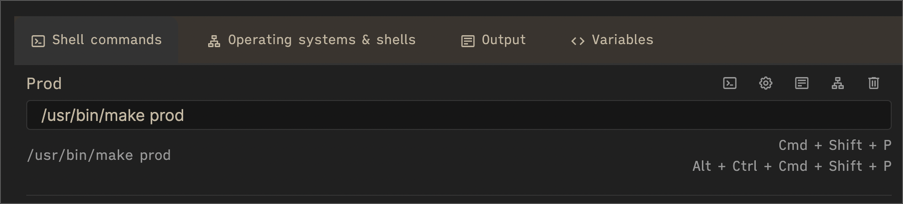
It also allows you to execute that command from the Obsidian command pallet. Which allows you to execute the command from a hotkey.
Example bash script to copy all files to remote web server
If you want to manually upload the files then here is a good use of the scp command.
scp -r /Users/doug/OneDrive/www_root/pelican/projects/64zbit/output/* user@64zbit.com:/home/pi/dev_volumes/public_html/apache/new/
* Customizable Page Header
Add a button to the page header area of Obsidian to run an Obsidian command. Such as the afore mentioned Shell Command to publish the Pelican website to the production server.
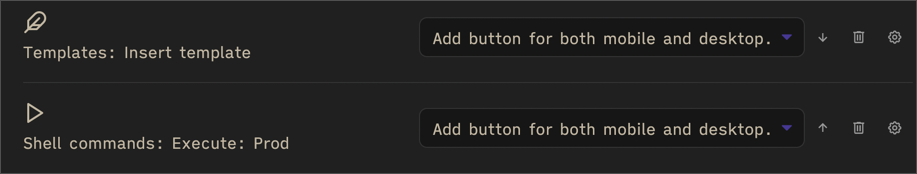
* Paste URL Into Selection
A super helpful utility that detects when there is a URL in the clipboard and then pastes it in the correct format into Obsidian. Detects images too.